How to install FilmStadt app on iPhone/iPad?
Publish date: 2024-04-14 16:40:43
Due to the high costs of developer account, it's not worthwhile for us to add the iOS app to the App Store. Therefore, here's a guide on how to add FilmStadt as an app, straight from the Safari browser.
- Navigate to homepage
- While on homepage, tap "Share" icon at bottom navbar
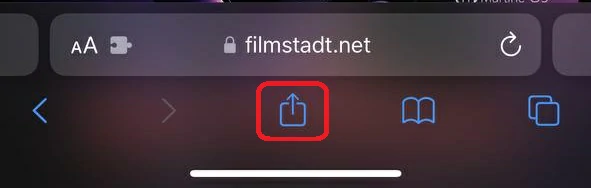
- Tap "Add to Home Screen"
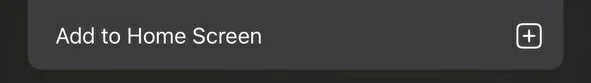
- Tap "Add"
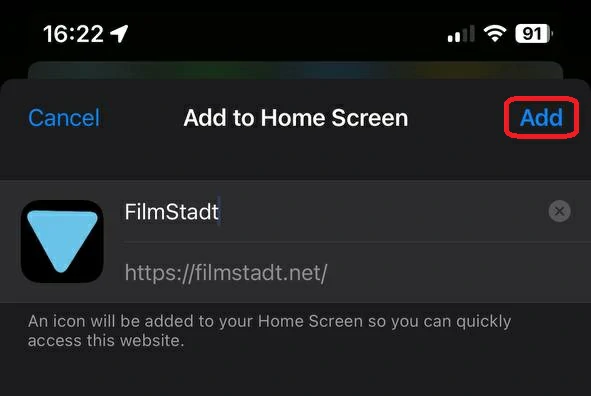
- You have installed FilmStadt App on iOS successfully!

If you need assistance related to this article, please contact us.